View our Photo Galleries!
View Here>
Mission Statement
We are congregants dedicated to photographically capturing key moments of synagogue events throughout the year. It is said a photograph is worth a thousand words, and to that end the Corps considers its efforts a visual enhancement to the vibrant story line of life at Temple Emanuel.
The images we create provide:
- enjoyable reminiscence for members attending activities
- opportunities to engage our community in life throughout our Seven Gates
- records for the synagogue’s historical archives
- material for web and print media designed to promote new member recruitment
To be part of the effort to capture the moments that make Temple Emanuel such a special community, join us by contacting Bonnie Greenberg.
The Temple Emanuel Photo Corps Needs You!
The PhotoCorps attempts to photographically document as many Temple Emanuel programs and events as possible. Due to the vast number of activities at Temple Emanuel, it’s not possible to reach this goal with just the members of the PhotoCorps.
This is where you can help!
If you recently participated in one of the many activities at the synagogue and you took pictures that you’d like to share with our community, follow the simple instructions below to upload your images.
Please review the PhotoCorps Photographer’s Guide to help you improve your photography skills and provide us with high-quality images of the Temple Emanuel event you attended.
If you have any questions, don’t hesitate to contact Bonnie Greenberg or Brian Lefsky.
Uploading Photographs to Temple Emanuel’s Dropbox account
Dropbox.com provides a way for people to share files online. Temple Emanuel has a dropbox account that we use for transferring files for use in our Photo Gallery.
If you already have a Dropbox account, please contact Brian Lefsky and ask to be invited to use the TE_PhotoCorps folder on Dropbox. Once invited, a personalized folder will be created for your use in uploading photographs.
If you don’t already have a Dropbox account please consider letting us refer you to Dropbox so that both you and the synagogue can benefit from extra free storage. Just contact me, Brian Lefsky, and I’ll help you get started.
Once the Dropbox application is installed and your account is setup, uploading pictures is as simple as creating a folder and copying your files into it.
a) Click on the DropBox icon on your desktop
b) Click on your TE_PhotoCorps folder (i.e. TE_PhotoCorps – Your Name)
c) Create a sub-folder for your photos (include the event name)
d) Select the photos you want to upload to your new sub-folder
e) Copy and Paste (DON’T MOVE) the files into the sub-folder you created in Dropbox.
f) When the upload is complete, please contact Bonnie Greenberg or Brian Lefsky to let us know that new photos are available.
Thank you for helping the TE PhotoCorps!